Download the Hydraulics Online App
You can now access our world-trusted expertise and product range, wherever you are, at the click of a button. Download our app now, keep us at your fingertips and save yourself time in future!
App benefits include:
- Faster access to our team of experts - save yourself valuable time, skip searching online and instead allow us to help you find what you need.
- Capture and submit product images live directly on our app, even while you’re out and about on site.
Follow the instructions below to add Hydraulics Online to your mobile, laptop or PC screen:
1
Open this page in Safari.
2
Press the 'share' icon at the bottom of the screen.
3
Press 'Add to Home Screen'.
4
Press 'Add' in the top right corner of the screen.
1
Open this page in Google Chrome.
2
Press the 'three dots' icon at the top right of the screen.
3
Press 'Install App'.
4
Press 'Install'.
1
Open this page in Google Chrome (Windows) or Safari (Mac).
2
Click the 'three dots' icon at the top right of the screen.
3
Click 'Install Hydraulics Online'.
4
Click 'Install'.
5
You can now access the app in the Start Menu (Windows) or in the Launchpad (Mac).
"*" indicates required fields